MediaImageRecorder¶
A MediaImageRecorder allows you to record a screenshot from any stream object, e.g. from:
- VideoStream
- WidgetStream
- CameraStream
In [1]:
import ipywidgets as widgets
from ipywebrtc import MediaImageRecorder, VideoStream
In [2]:
video = VideoStream.from_url('ipyvolume.mp4')
video
Using the image recorder, you can take screenshot of the stream clicking the camera button
In [3]:
image_recorder = MediaImageRecorder(stream=video)
image_recorder
Or do it, programatically:
In [4]:
image_recorder.grab()
The data is PNG encoded (by default), so we show how to use PIL to read in the data
In [5]:
import PIL.Image
import PIL.ImageFilter
import io
im = PIL.Image.open(io.BytesIO(image_recorder.image.value))
PIL Images display by default as image in the notebook. Calling the filter methods returns a new image which gets displayed directly.
In [6]:
im.filter(PIL.ImageFilter.BLUR)
Out[6]:
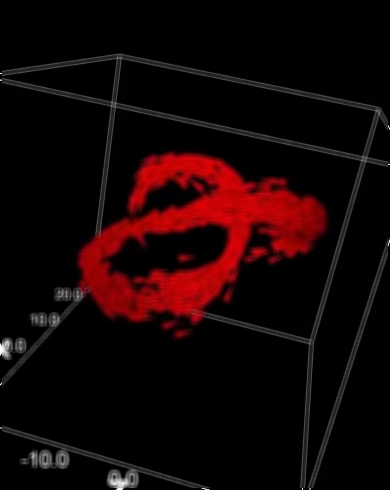
Example with scikit image¶
We first convert the png encoded data to raw pixel values (as a numpy array).
In [7]:
import numpy as np
im_array = np.array(im)
im_array
Out[7]:
array([[[ 2, 1, 2, 255],
[ 2, 1, 2, 255],
[ 2, 1, 2, 255],
...,
[ 3, 2, 3, 255],
[ 3, 2, 3, 255],
[ 3, 2, 3, 255]],
[[ 2, 1, 2, 255],
[ 2, 1, 2, 255],
[ 2, 1, 2, 255],
...,
[ 2, 1, 2, 255],
[ 2, 1, 2, 255],
[ 2, 1, 2, 255]],
[[ 1, 0, 1, 255],
[ 1, 0, 1, 255],
[ 1, 0, 1, 255],
...,
[ 2, 1, 2, 255],
[ 2, 1, 2, 255],
[ 2, 1, 2, 255]],
...,
[[ 1, 0, 1, 255],
[ 1, 0, 1, 255],
[ 1, 0, 1, 255],
...,
[ 1, 0, 1, 255],
[ 1, 0, 1, 255],
[ 1, 0, 1, 255]],
[[ 1, 0, 1, 255],
[ 1, 0, 1, 255],
[ 1, 0, 1, 255],
...,
[ 1, 0, 1, 255],
[ 1, 0, 1, 255],
[ 1, 0, 1, 255]],
[[ 1, 0, 1, 255],
[ 1, 0, 1, 255],
[ 1, 0, 1, 255],
...,
[ 1, 0, 1, 255],
[ 1, 0, 1, 255],
[ 1, 0, 1, 255]]], dtype=uint8)
Now we can do easy manipulatios, such as reordering the channels (red, green, blue, alpha)
In [8]:
PIL.Image.fromarray(im_array[...,::-1])
Out[8]:
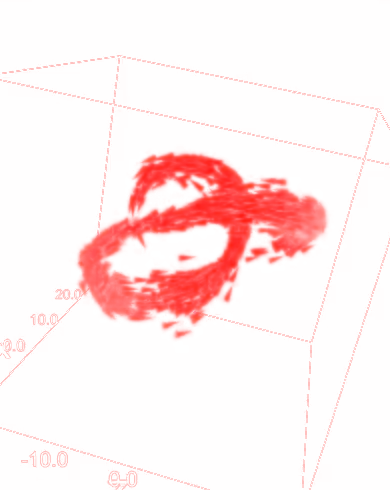
Or build a slightly more sophisticated example using scikit-image (run this notebook with a live kernel, such as mybinder for this to work)
In [9]:
from skimage.filters import roberts, sobel, scharr, prewitt
from skimage.color import rgb2gray
from skimage.color.adapt_rgb import adapt_rgb, each_channel, hsv_value
from skimage import filters
image = widgets.Image()
filter_options = [('roberts', roberts), ('sobel', sobel), ('scharr', scharr), ('prewitt', prewitt)]
filter_widget = widgets.ToggleButtons(options=filter_options)
def update_image(change):
# turn into nparray
im_in = PIL.Image.open(io.BytesIO(image_recorder.image.value))
im_array = np.array(im_in)[...,:3] # no alpha
# filter
filter_function = filter_widget.value
im_array_edges = adapt_rgb(each_channel)(filter_function)(im_array)
im_array_edges = ((1-im_array_edges) * 255).astype(np.uint8)
im_out = PIL.Image.fromarray(im_array_edges)
# store in image widget
f = io.BytesIO()
im_out.save(f, format='png')
image.value = f.getvalue()
image_recorder.image.observe(update_image, 'value')
filter_widget.observe(update_image, 'value')
widgets.jslink((image_recorder.image, 'width'), (image, 'width'))
widgets.jslink((image_recorder.image, 'height'), (image, 'height'))
widgets.VBox([filter_widget, video, widgets.HBox([image_recorder, image]), ])
In [10]:
image_recorder.grab()